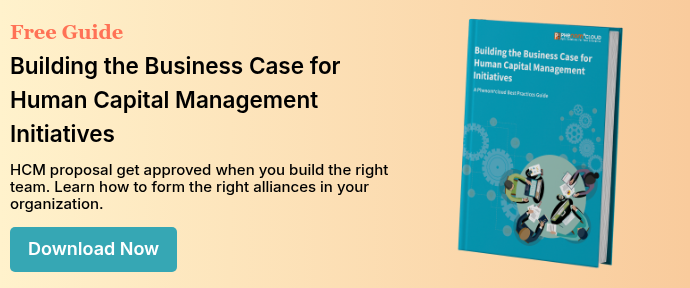HCM Technology Implementation
How to Build the Business Case for Human Capital Management Technology
 If you are reading this, you probably have made the decision to do something about your workforce challenges. Congratulations.
If you are reading this, you probably have made the decision to do something about your workforce challenges. Congratulations.
Now the work begins – building a business case to get new technology approved. A solid business case requires good research and meticulous attention to detail. How you present your case will reflect on how you will execute your plan.
The first step is to review your company’s purpose and strategy.
Business Strategy
You must present a proposal that will support your organization’s strategy. The solutions you offer must link directly to business challenges and opportunities.
When you are assessing the strategy, break it down into its components. The information you gather will be useful in planning your project.
- Financial strategy. How the company funds its capital expenditures will be a part of the cost analysis.
- Product or service strategy. The strategy will determine the shape of the workforce, now and in the future.
- Marketing strategy. When, where, and how the company plans to grow its market share will determine significant technology needs, such as localization and learning.
- Technology strategy. This will determine the type of technology and the deployment model you choose for deploying your technology footprint.
Workforce Strategy
In this step, you will map the size, shape, and cost of the workforce needed to execute the business strategy.
Build alliances by talking with key people about their challenges and asking their feedback. Much of the information you need to make your case is in the heads of your people. Seek to understand their challenges and ask them about potential solutions.
These conversations will have consequences. By bringing up their pain points, you will create at least some hope that something will be done about them. You will also sow seeds of dissatisfaction with the status quo. That will lead to a willingness to adopt new solutions.
Assess the Current State
Review of the current processes and technology to determine if they are meeting your needs. These questions may be helpful in the analysis:
- What are you not doing well? What did your people say they wish you could do better?
- What are you unable to do that needs to be done?
- What costs are out of line? (Labor costs of manual transaction processing will help your case for self-service.)
- What are your employee retention challenges?
- Are you feeling the pinch of skill gaps?
- Do you have difficulty recruiting the right people?
- Are recruiters overworked and underperforming because they are buried in paper resumes?
- Are you unable to assess whether you are in compliance with mandatory training?
Explore Solutions
For each of the gaps, investigate whether an improvement in technology will help you overcome the problem. As we discussed in the strategy analysis, technology strategy will influence what type of software deployment you will use. Most companies today use a cloud Software as a Service model, and the percentage of businesses who do is rising.
Most vendors will be happy to talk about your needs and provide pricing guidelines. You can also get good comparisons from independent industry analysts and publishers though they may not include all the indirect and hidden costs you need to consider.
Calculate the Costs
Your presentation will require a cash flow estimate of the current and future states over the life of the technology based on total cost of ownership (TCO). The company’s technology management life cycle policy may govern the time, but you may need to work with your CIO and CFO to decide on the lifespan.
For guidance, see our article on How to calculate total cost of ownership for a Human Capital Management System
Prepare and Deliver the Presentation
Your company will most likely have guidelines on how to develop a written proposal and may govern how you structure the oral presentation. If not, articles from SHRM and HCI will be helpful.
Your proposed solution will likely be costlier than your current technology, and your TCO will not address the benefits of your initiatives. To show value, you will need to demonstrate the business impact. Industry sources such as Aberdeen Group, Human Capital Institute, and Bersin will be helpful in showing how companies who do better at human capital management are more profitable than those who don’t. You can find case studies that show direct impact.
Include these items in your presentation:
- State the business imperative.
- Show the gaps you identified in your analysis.
- State the proposed solution. Include a discussion of alternatives you investigated.
- Present your cost analysis.
- State the benefits and impact on the business.
- Discuss the risks. Be sure to include doing nothing.
- Present a call to action. Propose the roadmap and discuss who will do what and when.
(Source: “The Business Case for Human Capital Analytics.” Human Capital Institute. 2013.)
Today’s technology provides very useful tools that will help you boost employee engagement and productivity. We hope this helps you put together a strong case for improving your organization’s performance.
PhenomᵉCloud is a comprehensive technology solutions provider committed to empowering businesses to overcome challenges, enhance their workforce capabilities, and achieve superior outcomes.
Human Capital Management Software: Best-of-Breed or Unified Platform?

“Should we invest in best-of-breed applications or a unified HCM platform?”
We still get that question often, and the answer is the same as it was ten years ago -- it depends…
Most talent management platforms of the first decade of this century grew up around a single application. Some, like SuccessFactors and Halogen, started with performance management. Others began as learning management systems. Taleo got its start in recruiting and became the industry leader in that niche. Payroll services providers expanded into time and attendance, workforce management, and eventually, talent management.
The choice at that time was between the headache of managing many separate systems or implementing a system with one or two strengths and many weaknesses, but that has changed.
Workday’s Cloud Disruption
Workday shocked the enterprise software market in 2006 when the company launched finance and human capital management on the same cloud platform [1]. The focus was, and still is, on the user experience. Workday usability set a new, higher standard in enterprise software.
The resulting competitive pressure and the trend toward cloud applications drove ERP vendors to invest in human capital management in the cloud. SAP acquired SuccessFactors, Infor acquired Lawson, Oracle acquired Taleo, and IBM acquired Kenexa – and these are only a few of the mergers and acquisitions over the past ten years.
Human Capital Management Software Has Matured
What these investments did was provide the capital for cloud vendors to speed up their development and round out their offerings. Now, as vendors develop new capabilities, the usual time from launch to full maturity is about 1½ to 2 years. For example, a “skinny” application at launch in 2014, Workday Recruiting is now a full-featured talent acquisition platform.
Many vendors in human capital management, but not all, now have capable applications in most talent management functions. According to Josh Bersin, ERP providers are now “credible, effective providers of comprehensive talent management technologies,” and they are providing a user experience on a par with consumer applications.[2]
Thousands of software vendors provide services in human capital management. At the high end, the trend is toward unified platforms, but most vendors are single-application niche providers. Of the suite vendors, none has a dominant market share.

The Roadmap to the Right Decision
The state of the market demonstrates to us that there is no one “best” solution. The path to finding the right mix for your business starts not in the marketplace, but in a rigorous assessment of your company’s current and future needs.
- First, evaluate the alignment of your organization’s purpose and strategy. Assess how the strategic goals support the fulfillment of the company’s purpose.
- Evaluate how you need to shape the workforce to support the strategic plan. Do you need to strengthen the talent pipeline? Is leadership development a priority? Do you need to upskill the workforce?
- Map your current processes. Identify strengths, weaknesses, pain points and disconnects. Identify the techologies needed to support the process and map the connections.
- Assess each existing technology platform and how well it supports your workforce strategy. Does your recruiting application support a robust talent pipeline? Does learning management engage your people and encourage them to develop the right skills? Is Payroll running smoothly, and does it integrate well with HCM and Finance?
This analysis should give you a clear idea of what is working well and where you need to improve.
Traditionally, human capital management has been in functional silos, and we are glad to see organizations modernizing and thinking more in terms of an employee lifecycle approach.[3] Recruiting, onboarding, learning and development, goal management, and performance management are all part of the process that takes an individual from a recruiting prospect to a skilled employee. The applications that support, nurture, develop, and engage employees need to be a seamless experience for all the people who use them.
We advise leaders approaching a software decision to consider both the present and future. Explore the range of applications and how each one can address your current and future needs.
- Evaluate vendors’ product roadmaps to understand what their future capabilities will be.
- We recommend a unified talent management platform, but if you have existing core HR applications and are satisfied with their performance, see how vendors can support integrations. There is no need to rip out everything and start over.
- Consider a phased implementation, adding new capabilities over time. Let each one stabilize before you move on to the next.
If your organization is like most, the right solution will be a mix of unified technologies and best of breed applications. Here is a quick comparison of features and challenges to help you get to the right technology strategy:

We hope we have helped you move toward making the right decision and at least assisted you in asking the right questions. If you have a question for us, use the comment section below to leave a message.
References:
[1]. Workday Inc.
[2]. "Ten Top Disruptive HR Technology-related Trends Highlight a Wave of Innovation Focused on Engaging Employees." Bersin by Deloitte. October 19, 2015.
[3]. "Webcast: "Why 'People Teams' Are the New HR." Human Capital Institute. May 23, 2016.
Is Mobile Design in Your Human Capital Management Strategy?

Fifteen years ago vendors were designing applications to make HR’s work easier. While we had self-service applications for our platforms, we configured them to organize data. The user experience was secondary, and we often created workflows that required extensive training and support for end users. The result was that managers and employees didn’t use self-service unless they had no other alternative. Executives didn’t use it at all.
Today’s users want access anytime, anywhere, and on any device. Employees want to be able to select their benefits options as easily as they order an e-book online. Managers want to be able to approve time off while they are on the go. Executives want actionable business intelligence in real time no matter where they are or what they are doing.
It is more than a desire for a simple, useful experience. People have become more mobile. They often work from coffee shops, airport lounges, and their backyard patios. The freelance contingent workforce is growing, and most of them work from their homes or remote offices. And let us not discount the vast numbers of workers who are on the move all day providing services and deliveries.
Human capital management technology is a very competitive marketplace. Vendors jumped into the mobile market trying to get an edge in the market, and now we are in the “me, too” stage of the first generation of HCM mobile apps. It is hard to find a vendor that doesn’t have at least some mobile capability.
Industry analysts like Micah Fairchild urge caution. Fairchild is deciphering whether mobile HCM software lives up to the hype and recommends that buyers use caution when evaluating mobile applications. He flatly stated that mobile HCM is “not ready for mainstream adoption.”
We disagree. It depends on the function and how well it is implemented. There are excellent applications available for some functions, and they are improving rapidly. Let us review the use cases and why you may want to include them in your mobile strategy.
Recruiting. People in the recruiting business will tell you mobile recruiting is a necessity. There is a lot of hype about mobile recruiting that would have you believe almost all job seekers are applying for jobs using mobile devices. Don’t believe it.
Trying to type a job application on a mobile phone is such a tedious chore people will do it only if they have no other alternative. Glassdoor, a trusted source, tells us that 45% of people use their mobile device daily to search for jobs, but 58% say it is important to be able to save a job on their mobile device and apply later using their desktop. Searching for jobs is one thing, applying for them is quite another.
That doesn’t mean you shouldn’t have a mobile recruiting strategy. There are several reasons you should.
- According to Glassdoor 86% of job seekers begin their job search on mobile devices.
- Today’s job market requires cultivation of passive job seekers, who will use their personal mobile devices instead of their workplace computers. If you are committed to engaging passive job seekers, you will need a talent community, and online communities live on mobile devices.
- What gets talent in the door is the candidate experience, and mobile is the best way to stay in contact.
- People use mobile devices for social media websites, and that is where your reputation resides. You should be managing your online reputation by engaging the mobile social community.
Onboarding. As we discuss in our onboarding infographic, the experience begins the moment your candidate accepts your offer, and the nurturing continues well past the first day of work. A mobile onboarding app will help grow the relationship.
Goal Management and Performance. Whether you need a mobile app for goal management and performance depends on your business. If people interact in their offices where they use desktop computers, it may not be necessary. If they are on the go or a factory floor, mobile may be helpful.
Mobile Learning and Development. The ability to access short bursts of training in micro learning and spaced repetition sessions is proving to have a beneficial impact on learning retention. Enabling people to use short training sessions while they are in a waiting room or an airport lounge can boost learning engagement.
Payroll and Benefits. People expect to have the same 24/7 access to their payroll and benefits information they have with their banking services.
Time and Attendance. For remote or mobile workers, being able to track their work time from a mobile device makes sense. Time entry will be much more accurate if employees can quickly enter start and stop times on their mobile devices instead of remembering their work hours at the end of the week. You may find that the improved accuracy in timekeeping will pay for the mobile deployment.
We also think both you and your employees would benefit from being able to request time off from home while they are making their plans. Supervisors and managers will prefer to be able to approve time and attendance from mobile devices as the events occur.
Analytics and Dashboards. Your executives and managers will appreciate the ability to use business analytics from wherever they are. It is much better to be able to call up information in a meeting that having to defer a decision until another meeting.
Design Standards
When you are evaluating mobile deployment, require applications designed for mobile devices. Some vendors use responsive design for their web pages, which means they build web pages that automatically scale to any screen dimensions. Not all responsive designs are the same. Designed for the mobile experience, they can work well, but scaled-down versions of a desktop screen will not.
- Cluttered screens and hidden menus are a sign that a page was not designed for mobile devices. Look for a simple, easy to use experience without large graphics. Options for the user should be obvious and not hidden behind menus. A good mobile design will use text in place of complex graphics. A splashy photo may be impressive on a large screen, but on a small one, it is annoying.
- A mobile application should have a single function. Bloated multi-function applications will not perform well and will degrade the user experience. A user should have one simple basic menu that launches the various apps a user needs.
- Mobile users will not read long paragraphs of text. Shorten long job descriptions to a few spare lines with a link to the complete description. Don’t display your entire company history and philosophy. A few pithy statements will work much better.
- A website should not require typing if you can avoid it. For job applications, investigate whether you can use social media profiles. Allow users to apply with profiles they have saved in your web application.
- Do not ask users to verify their passwords. Typing it once is enough.
Do Your Homework
Nothing can replace the user experience. If you are evaluating vendors and have decided mobile is important, make sure you take the mobile experience through its paces. The user experience, over the long run, will be more important than function.
References
Fairchild, Micah. "The Overhyped HR Application—Part 1: Social HCM Technology." HR Lab. Accessed January 25, 2016.
"50 HR and Recruiting Stats That Make You Think." Glassdoor. Accessed January 25, 2015.
6 User-Centered Design Principles for HCM Implementation

Many discussions about business today are about the customer experience as a competitive advantage. In many industries, customer experience is or soon will be the only differentiator, but business leaders struggle to execute a strategy that will produce a sustainable customer experience.
Brian Solis, in his new book, X: The Experience When Business Meets Design, has given us a prescription for designing for the customer experience with “human-centered experience architecture.” Our thanks to Forbes for its December 24 article by Martin Zwilling that alerted us to this ground-breaking work.
The book is a comprehensive guide to customer experience design. It draws a stark contrast between the concept of building and marketing a product and creating a human experience that people will seek out and share.
As we read the book, we related what we learned to our experience in designing and implementing human capital management technology. We struggled for many years with software designed to duplicate antiquated manual processes and paper forms. We were happy it worked, but our biggest challenge was getting people to use it.
We still have a long way to go. Workday captured a big market share by answering the demand for a unified Finance and HCM platform while its competitors were still trying to cobble together suites of acquired products. However, most vendors are still trying to improve the user experience on platforms designed for technology, not people.
Our hope is that the customer experience imperative will change the design approach.
User-Centered Design
The User-Centered Design (UCD) concept has been with us for a long time. The International Standards Organization issued the ISO 13407 standard in 1999:
"Human-centered design is an approach to interactive system development that focuses specifically on making systems usable. It is a multi-disciplinary activity." (Notes on User Centered Design Process (UCD). W3C Web Accessibility Initiative. 2008.)
Your human capital management platforms touch every member of your organizations (and some outside them). We believe you can make a big difference by applying the standards to the way the software.
Applying UCD to HCM Implementation
Most current enterprise HCM suites have enough flexibility and configuration options to have a significant impact on the user experience, but without a user-centric approach, user adoption will be difficult.
These are our suggestions for adapting the six principles of User-Centered Design to your HCM implementation.
- The adoption of multidisciplinary skills and perspectives. Most human capital technology decisions are made by a tiny group of HR and IT people. We can do better by engaging every discipline in the organization from the very start of the project. The self-service design of current HCM platforms touches everyone, and each part of the organization has its view of how things should work. Any process that leaves them out creates a potential point of resistance.
- Explicit understanding of users, tasks, and environments. Most of the analysis in current practice focuses on processes, not people. We can improve our results by understanding what people are thinking and how they feel when they are completing a task. Emotion drives behavior and attitudes. When an employee is trying to get benefits information because a family member has a serious illness, any obstacle is one too many. When a manager wants to welcome an incoming new employee in your onboarding application, he should be thinking about what to say, not how to do it.
- User-centered evaluation driven/refined design. The people who do the work should be the ones who review and test the software. The standard should be that the user can complete the task without instruction the first time they do it. A better standard would be that the user feels a sense of accomplishment.
- Consideration of the whole user experience. The user experience begins at the moment each becomes aware of an impending change. Change management and communication should start at the moment you decide you need a change. The ideal first communication is when you ask people about the current state and what they would do to change it.
- Involvement of users throughout the design and development. Early input is necessary, but it is not the end. User involvement should continue throughout the process.
- Iterative process. Testing new processes and configurations begins a cycle of innovation as users discover new possibilities. Expect and welcome changes as people work through the process.
UCD is not a radical change in our thinking. Most of us have been thinking about this topic for a long time in one way or another. Creating a multidisciplinary user-centered approach is a good start on realizing our objectives.
References
A Disciplined Approach to Testing Your HCM Implementation

With the move to unified cloud technologies for human capital management, companies are enjoying the benefits of having all customers on the same code base, running the same processes. It’s easy to rationalize inadequate testing -- we are testing a software platform used by thousands of people every day. We can also be victims of what we call usability bias when the user experience is so smooth and easy we assume it is operating to our specifications.
Lack of diligence in testing can affect your business. In our experience in cloud software projects over the past fifteen years, we have seen an occasional client give testing short shrift in spite of our advice. We saw the result when they called us in a panic as things didn’t work as they intended.
In addition, not all implementation partners are alike. Some may be experts at testing, and others may only provide general guidance. If you do not have expertise in testing cloud platforms, you may wish to engage an expert testing partner.
Regardless of what resources you use, your project team should take a disciplined approach to testing.
- In your project risk assessment, cite the potential impact of inadequate or incomplete testing. Doing this will alert everyone to the importance of resource allocation to doing it well.
- Create a comprehensive testing plan that requires reporting the test results before project signoff.
Testing Plan
The testing plan is a document that describes the scope, objectives, and governance of the testing process. It will help everyone understand the effort and resources required and provide an action plan that assigns responsibilities for executing it.
We have presented here our five steps to thorough testing. We hope it helps you on your way to a successful implementation.
1. Analysis
Describe each function of the platform, who will use it, and how. Your information sources will be end users, subject experts, product documentation, and a product walk-through. Be sure to include information on how functions are integrated and where master data for each data set will reside.
2. Strategy
The strategy is the detailed description of how you will execute testing activities. It includes scope, methods, risks, and resources.
Scope. The purpose of describing the scope is to inform stakeholders what you will test. Testing will be primarily functional, and will not include hardware, infrastructure, and load testing. It will include functions, processes, user interfaces, notifications and communications, outputs, and the dozens or hundreds of configuration decisions you will make during the implementation.
Include also what you will not test and why. This information may be valuable to people who have not experienced a cloud implementation.
Methods. This aspect includes not only how you will test, but what testing you will automate. For example, you will likely use automation to test data integrations and manual testing for a self-service employee record change.
Risks and Issues. The risks you face will include the availability and expertise of testers, experience and expertise of managers and administrators, and the availability and cost of resources. Include a mitigation plan for each risk.
Logistics. The who, where, and when of testing.
- Detailed automated testing plan, including costs, timelines, and reporting.
- Who will do the manual testing. Testers should be end users familiar with the processes they are testing. They should not be people who took part in the design and configuration. The setup experience is likely to influence their judgment. You are aiming for high user adoption, and you can only achieve that with testers who mirror the target population.
- Location, equipment, and communication.
- The timeline. Get a commitment from managers to support manual testing for the entire duration
3. Objectives
The objectives, or entry criteria, are the functions, activities, and use cases you will test. Some testing, such as parallel payroll runs, will be involved and dependent on other tests. Others, such as an employee name change, will be simple. Each one is important.
Brainstorm with your experts to uncover every possible use case, then prioritize and sequence them. Include negative testing by attempting errors that users will make. Make note of mistakes the application does not handle and include them in your reports.
4. Test Criteria
Define an expected outcome for each action and establish a triage procedure. You will not want a dozen testers reporting the same issue, and you will want to exercise judgment over how critical an issue is. Establish guidelines for deciding whether an issue should be corrected before you can proceed or if it should wait for the next iteration.
5. Deliverables
Establish what deliverables required before, during, and after each testing phase. These will include:
- Planning and design documents
- Use cases and scenarios
- Logs and triage reports
- Reports and conclusions
A Final Thought
You may be tempted to find a template and plug your situation into it. We recommend caution. Every business is different, and templates and guides such as this one are not prescriptions. Before we could discuss such a solution, we would need to know a lot more about how you operate your business.
Your human capital management implementation will touch every person in your organization. A well-disciplined approach to testing will pay dividends in lower costs, better user adoption, and higher return on your investment.

PhenomᵉCloud is a comprehensive technology solutions provider committed to empowering businesses to overcome challenges, enhance their workforce capabilities, and achieve superior outcomes.
Contact us today or call 1-855-978-6816 to talk with us about your business needs.